Display Screen Equipment (DSE), such as computers, laptops, tablets, and smartphones, presents several risks to users, particularly if not used properly or for prolonged periods.
The main dangers of DSE
- Musculoskeletal Problems
Poor Posture: Sitting improperly or for extended periods can cause strain on the back, neck, and shoulders.
Repetitive Strain Injury (RSI): Constantly using a keyboard, mouse, or touchscreen can lead to issues like carpal tunnel syndrome or tendonitis in the wrists, fingers, or arms.
Eye Strain and Fatigue: Staring at screens for too long can cause blurred vision, eye discomfort, headaches, and dry eyes, a condition sometimes referred to as Computer Vision Syndrome (CVS).
- Mental Stress and Fatigue
Mental Overload: Prolonged use of screens can contribute to mental fatigue, decreased concentration, and stress, particularly if the user is under pressure or working long hours.
Sleep Disruption: The blue light emitted by screens can interfere with sleep patterns by disrupting the production of melatonin (a hormone that regulates sleep cycles) leading to insomnia or poor sleep quality.
- Digital Eye Strain (Computer Vision Syndrome)
Symptoms include headaches, dry or irritated eyes, blurred vision, and difficulty focusing.
Staring at screens without frequent breaks or blinking less often while working can aggravate these conditions.
- Increased Sedentary Behavior
Spending long hours using display screen equipment encourages a sedentary lifestyle, which can increase the risk of obesity, heart disease, and diabetes due to lack of movement and physical activity.
- Electromagnetic Radiation
While most modern devices emit very low levels of electromagnetic radiation, long-term exposure has raised some concerns. However, current scientific evidence suggests that the risk is minimal for most users.
- Psychosocial Effects
Excessive screen use, particularly involving social media or video games, can lead to social isolation, increased anxiety, and depression, particularly among younger users.
Preventive Measures
Ergonomics: Adjust your workstation (chair, desk, and screen height) to maintain proper posture.
Regular Breaks: Follow the 20-20-20 rule (every 20 minutes, look at something 20 feet away for 20 seconds).
Screen Adjustments: Reduce screen brightness and use anti-glare screens to minimize strain.
Exercise: Incorporate movement and stretching into your daily routine to reduce the risk of musculoskeletal problems.
Display Screen Equipment Assessment
Conducting a DSE Assessment:
- Initial Observation and Consultation
Observe how the user interacts with their workstation and equipment.
Consult the user about any discomfort or issues they are experiencing, such as headaches, back pain, or eye strain.
- Workstation and Equipment Check
Inspect the physical setup, including the desk, chair, monitor, and input devices, to ensure they are properly adjusted for the individual.
- Review Lighting and Environmental Factors
Assess the lighting, noise, and general work environment to ensure it is conducive to safe and productive work.
- Provide Recommendations and Adjustments
Suggest changes to improve posture, ergonomic positioning, lighting, or break habits based on the assessment.
- Ongoing Monitoring and Review
Regularly review and update the assessment, especially if there are changes in equipment, tasks, or if the user reports new discomfort.
Documentation and Legal Requirements
Employers are required by law (under the Health and Safety (Display Screen Equipment) Regulations 1992) to conduct regular DSE assessments for employees who use screens for a significant portion of their workday. The assessment should be documented, and any necessary adjustments or corrective actions should be implemented as soon as possible.
A thorough DSE assessment ensures the safety and well-being of employees, reducing the likelihood of long-term health issues and improving productivity.
How can HPC help?
At HPC, we have a team of experienced consultants who can provide training, support and guidance with conducting DSE assessments.
To find out more information or if you require support with DSE assessments get in contact with our team of experts.